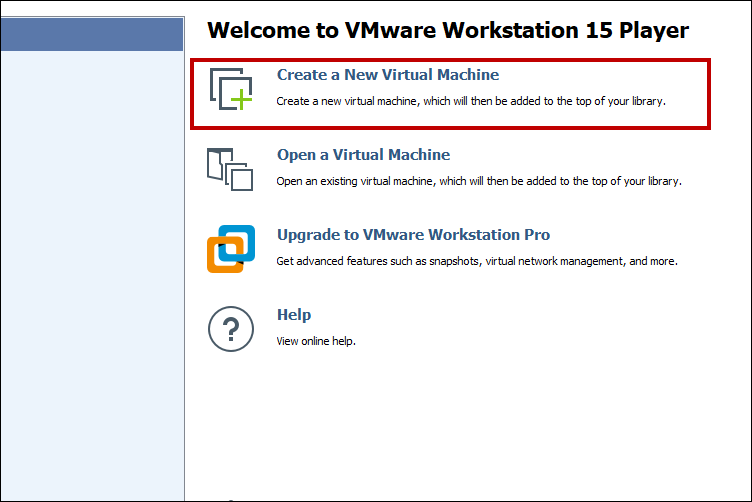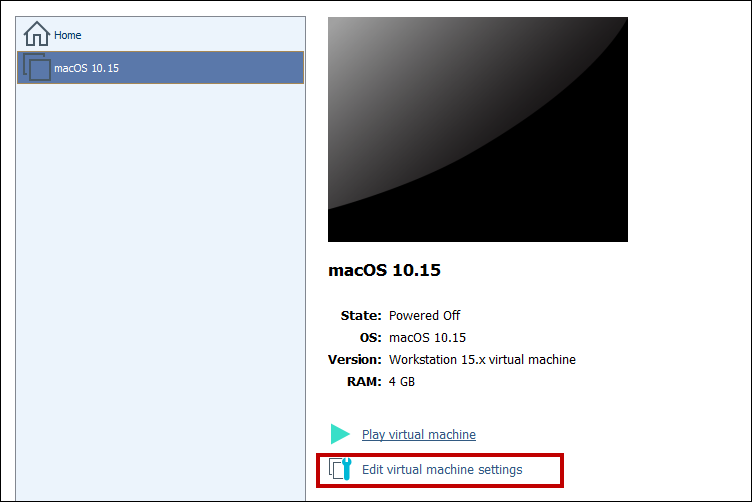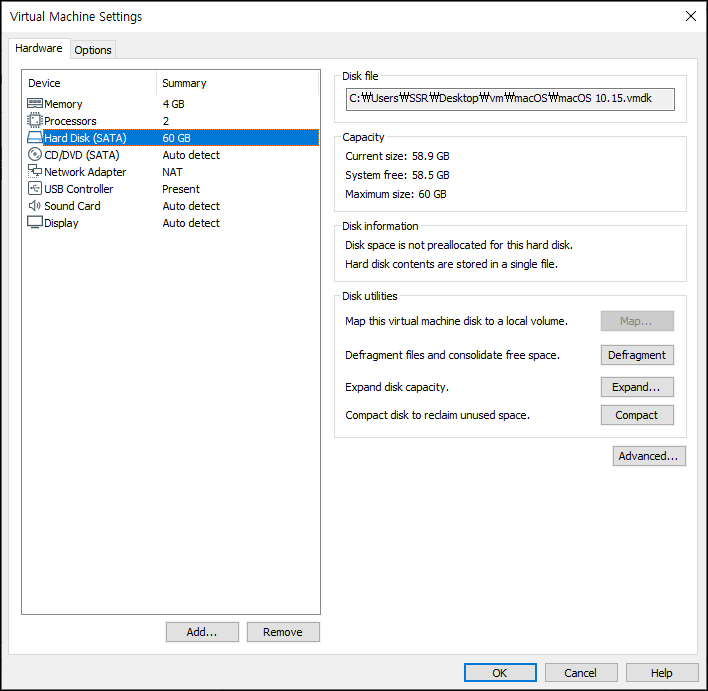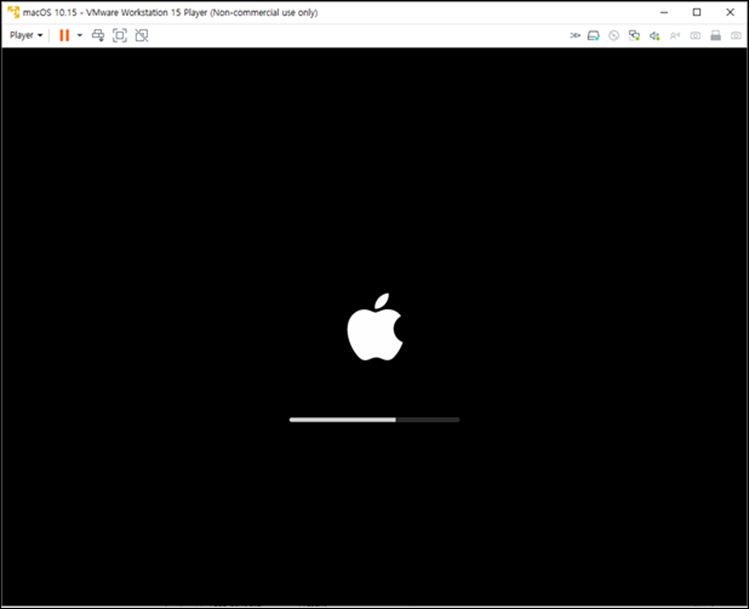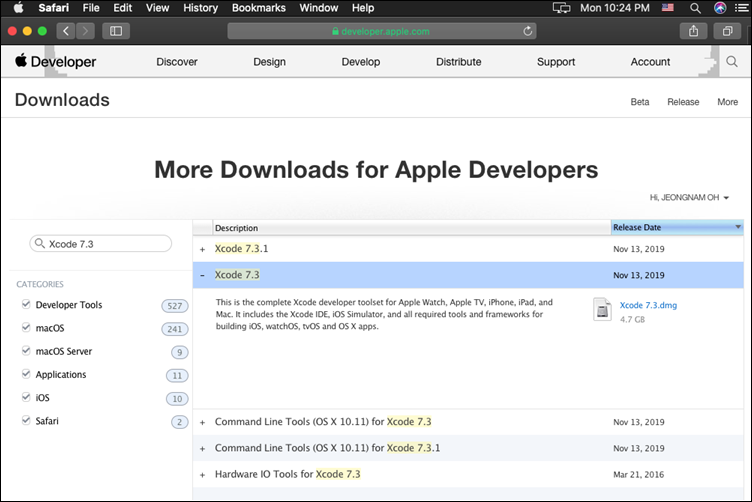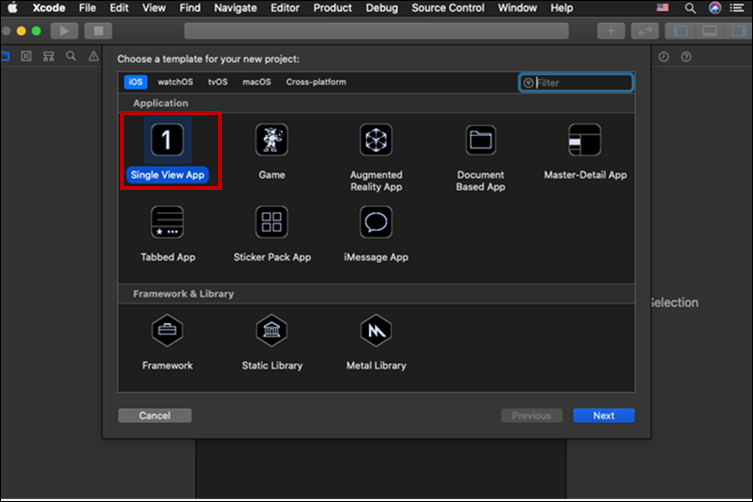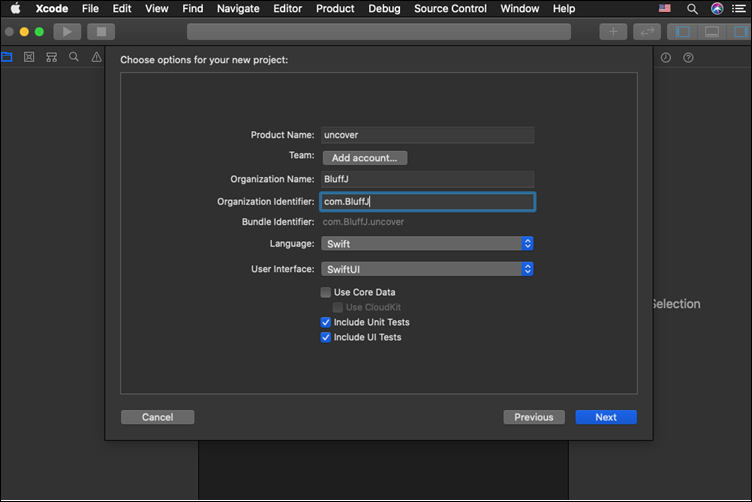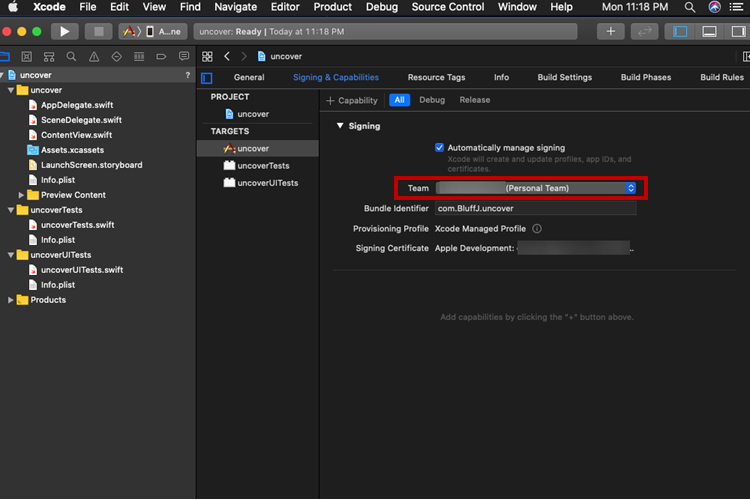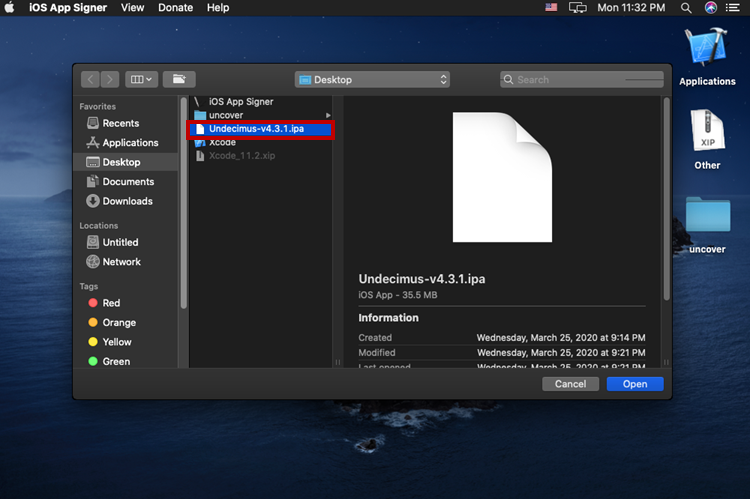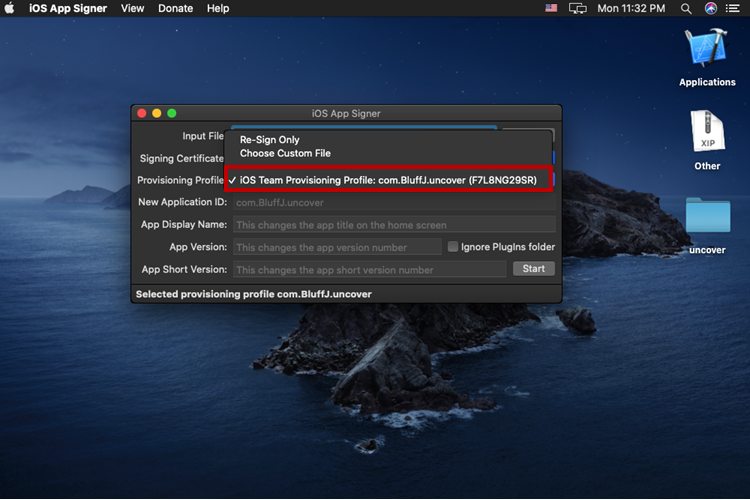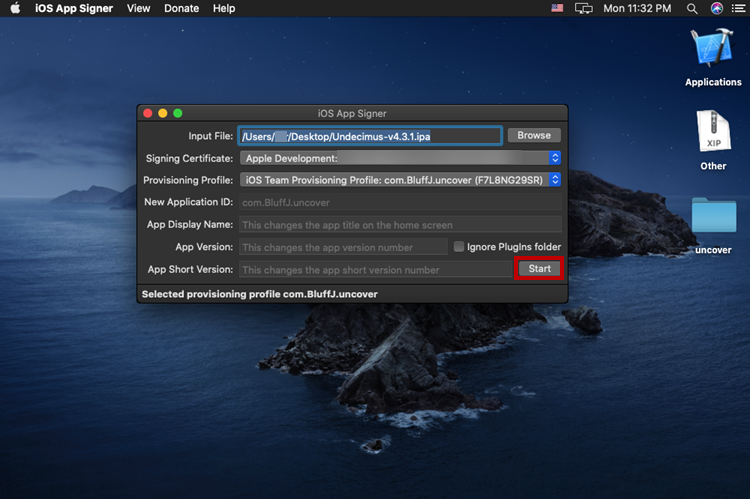IOS 13 Jailbreak with VMWare MacOS
▣ MacOS 10.12
1. https://github.com/paolo-projects/unlocker/releases unlocker 다운로드 후 압축해제

2. 다운로드 후 win-install.cmd 실행 (에러발생 시 2-1 절차 진행)

2-1. 에러발생 시 절차
 https://softwareupdate.vmware.com/cds/vmw-desktop/fusion/11.5.0/14634996/core/com.vmware.fusion.zip.tar 다운로드 및 압축 해제
https://softwareupdate.vmware.com/cds/vmw-desktop/fusion/11.5.0/14634996/core/com.vmware.fusion.zip.tar 다운로드 및 압축 해제
 com.vmware.fusion.zip\payload\VMware Fusion.app\Contents\Library\isoimages\darwin.iso, darwinPre15.iso 파일 추출하여 MK-unlocker\tools에 삽입
com.vmware.fusion.zip\payload\VMware Fusion.app\Contents\Library\isoimages\darwin.iso, darwinPre15.iso 파일 추출하여 MK-unlocker\tools에 삽입
 win-install.cmd 스크립트 내 gettools.exe 주석처리 후 실행(:gettools.exe)
win-install.cmd 스크립트 내 gettools.exe 주석처리 후 실행(:gettools.exe)
3. MacOS 설치
- MacOS 10.12 Virtual Machine Image 다운로드(bit.ly/2GH0J60)
 다운로드 클릭
다운로드 클릭
 압축파일 내 maOs 10.12.6.vmdk 파일 확인
압축파일 내 maOs 10.12.6.vmdk 파일 확인
- MacOS 선택하여 Vitual Machine 생성
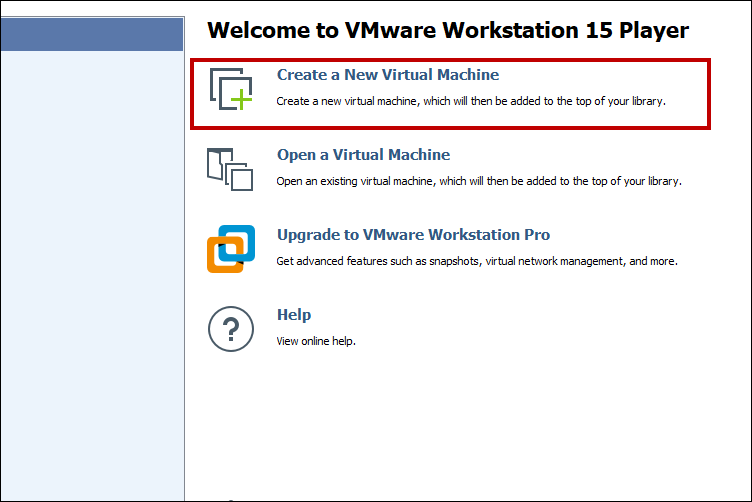 Create a New Virtual Machine 클릭
Create a New Virtual Machine 클릭
 I will Install the operating system later. 체크 후 Next 클릭
I will Install the operating system later. 체크 후 Next 클릭
 macOS 10.15 선택 후 Next 클릭
macOS 10.15 선택 후 Next 클릭
 Store virtual disk as a single file 체크 후 Next 클릭
Store virtual disk as a single file 체크 후 Next 클릭
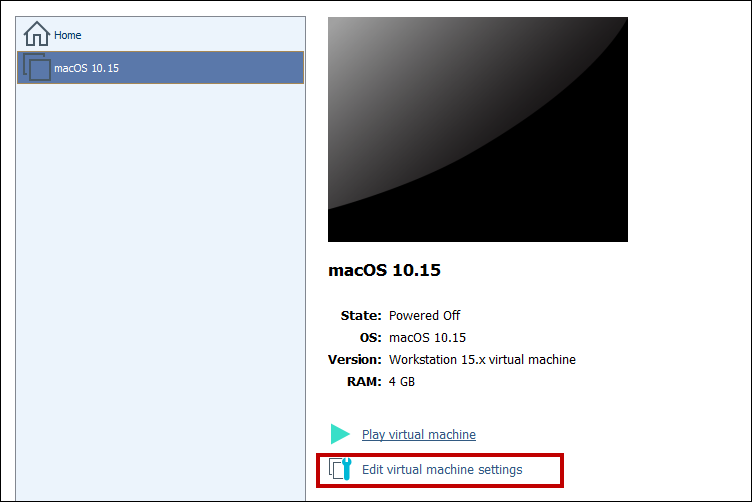 Edit virtual machine settings 클릭
Edit virtual machine settings 클릭
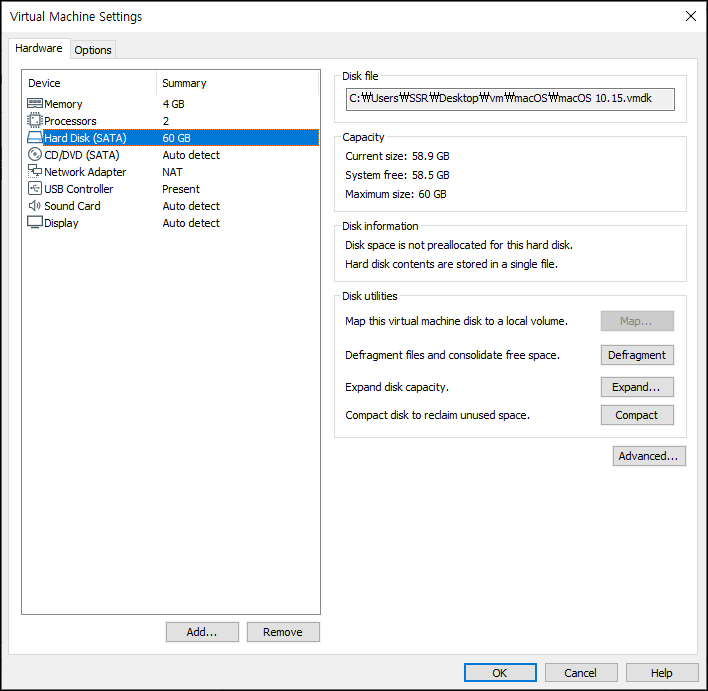 Har Disk (SATA) 선택 후 Remove 클릭
Har Disk (SATA) 선택 후 Remove 클릭
 Add 클릭하여 Hard Disk 선택 후 Next 클릭
Add 클릭하여 Hard Disk 선택 후 Next 클릭
 Use an existing virtual disk 선택 후 Next 클릭
Use an existing virtual disk 선택 후 Next 클릭
 bit.ly/2GH0J60에서 다운 받은 vmdk 추가
bit.ly/2GH0J60에서 다운 받은 vmdk 추가
 macOS Virtual Machine 설치 디렉토리로 이동하여 vmx 파일 우클릭 하여 편집
macOS Virtual Machine 설치 디렉토리로 이동하여 vmx 파일 우클릭 하여 편집
 smc.version = "0" 추가
smc.version = "0" 추가
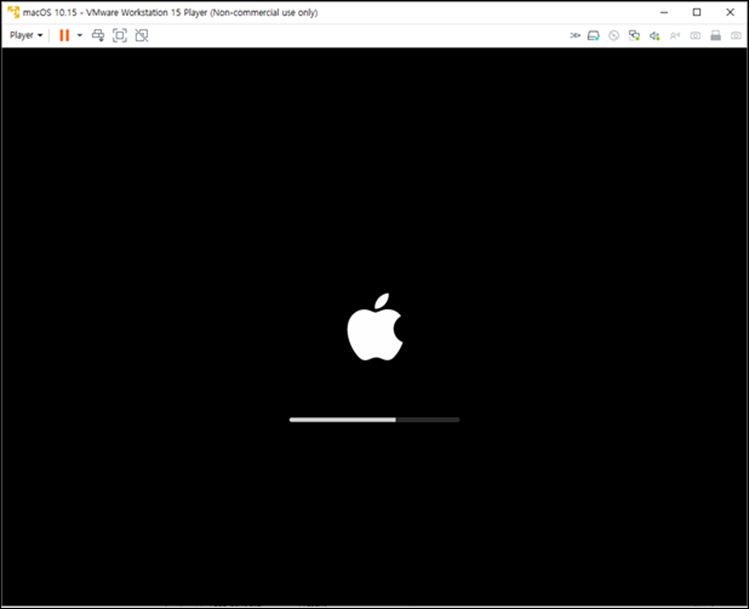 MacOS 정상 부팅
MacOS 정상 부팅
4. Xcode 설치 및 디바이스 탈옥
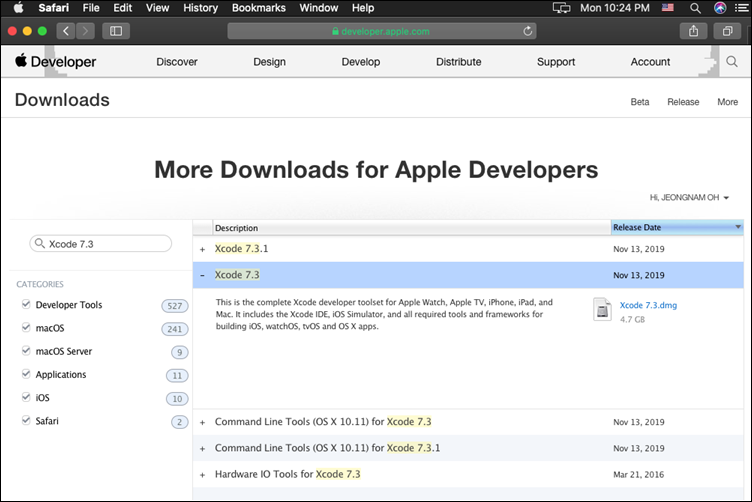 https://developer.apple.com/download/more/ 에서 Xcode 다운로드 설치
https://developer.apple.com/download/more/ 에서 Xcode 다운로드 설치
 https://dantheman827.github.io/ios-app-signer/ 에서 iOS App Signer 다운로드
https://dantheman827.github.io/ios-app-signer/ 에서 iOS App Signer 다운로드
 Create a new Xcode project 클릭
Create a new Xcode project 클릭
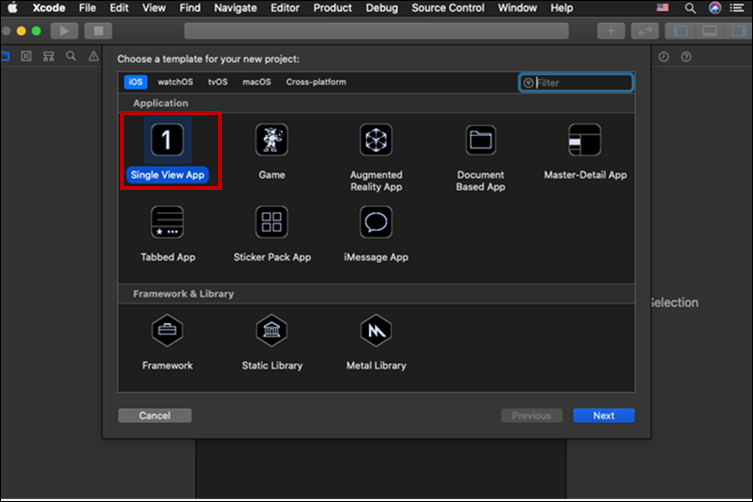 Single View App 선택 후 Next 클릭
Single View App 선택 후 Next 클릭
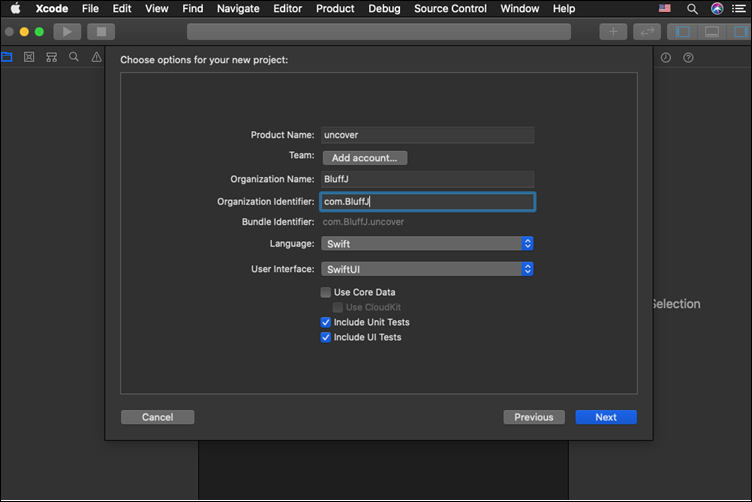 Product Name, Organization Name, Organization Identifier 입력 후 Next 클릭
Product Name, Organization Name, Organization Identifier 입력 후 Next 클릭
 프로젝트를 생성할 디렉토리 선택 후 Create 클릭
프로젝트를 생성할 디렉토리 선택 후 Create 클릭
 탈옥하고자 하는 단말기 선택
탈옥하고자 하는 단말기 선택
 Signing & Capabilities 탭으로 이동하여 Add Account 클릭
Signing & Capabilities 탭으로 이동하여 Add Account 클릭
 Applie ID 및 Password 입력 후 Next 클릭하여 계정 등록
Applie ID 및 Password 입력 후 Next 클릭하여 계정 등록
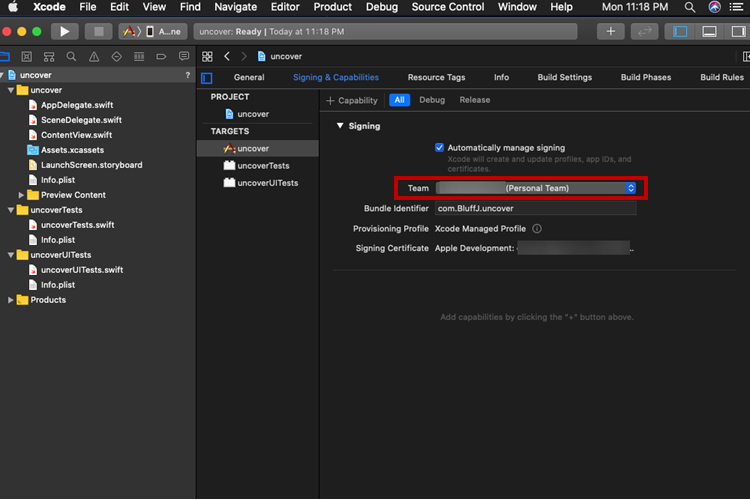 Team 클릭하여 등록한 계정 선택
Team 클릭하여 등록한 계정 선택
 iOS App Signer 실행하여 Browse 클릭
iOS App Signer 실행하여 Browse 클릭
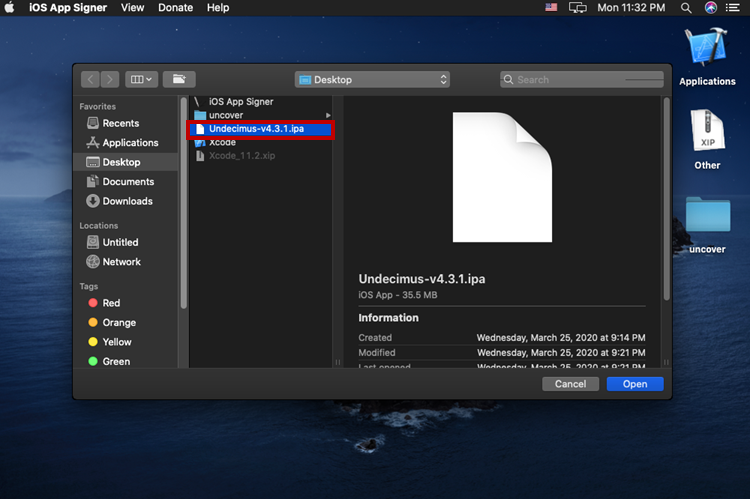 다운로드 받은 Uncover ip 파일 선택 (https://unc0ver.dev/에서 다운로드)
다운로드 받은 Uncover ip 파일 선택 (https://unc0ver.dev/에서 다운로드)
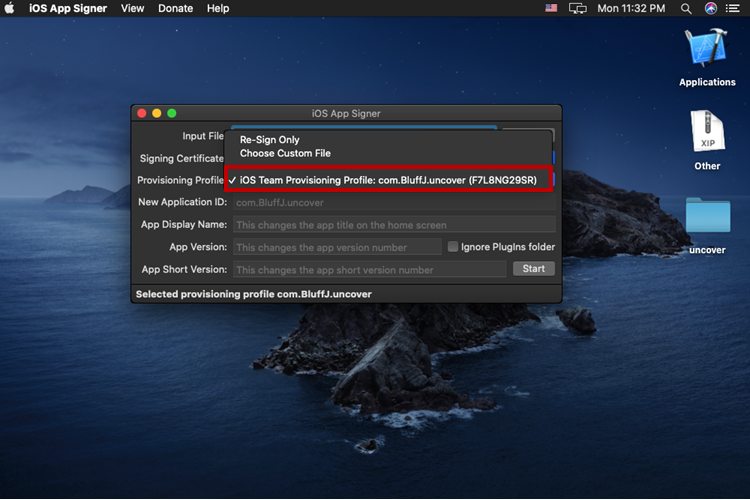 Provisioning Profile 선택
Provisioning Profile 선택
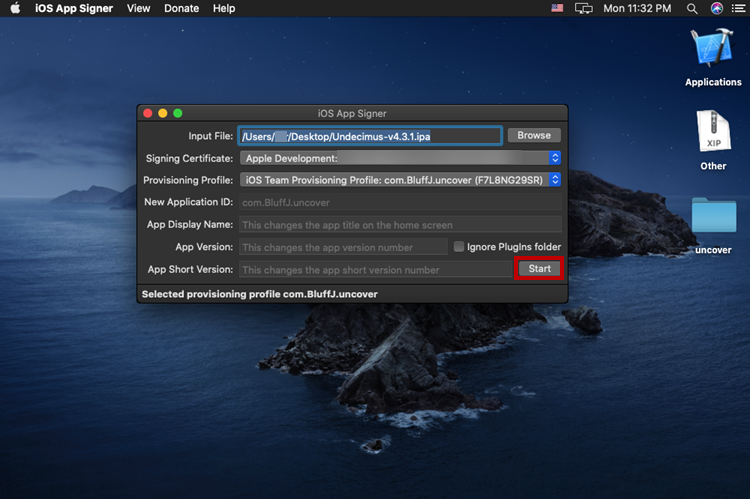 Start 클릭하여 App Signing
Start 클릭하여 App Signing
 Sign된 IPA 파일을 저장할 디렉토리 선택 후 Save 클릭
Sign된 IPA 파일을 저장할 디렉토리 선택 후 Save 클릭
 완료 메시지 확인
완료 메시지 확인
 Xcode의 Window 메뉴 내 Devices and Simulators 클릭
Xcode의 Window 메뉴 내 Devices and Simulators 클릭
 + 버튼 클릭하여 앱 설치 시도
+ 버튼 클릭하여 앱 설치 시도
 Sign된 Unc0ver ipa 파일 선택 후 Open 클릭
Sign된 Unc0ver ipa 파일 선택 후 Open 클릭
 설정-일반-프로파일 및 기기관리 메뉴에서 인증서 신뢰 선택 후 앱 실행 시 정상 실행되어 탈옥 가능
설정-일반-프로파일 및 기기관리 메뉴에서 인증서 신뢰 선택 후 앱 실행 시 정상 실행되어 탈옥 가능
5. vmware MAC OS x Iphone 연결 문제 시 vmware 설정 내에서 usb 3.0에서 usb 2.0으로 변경 후
하단 체크박스 모두 체크

※ MacOS 10.15.1 설치: https://kimsungjin.tistory.com/344
References:
[1] https://www.cnblogs.com/duchaoqun/p/11854868.html
[2] https://blog.naver.com/joj0315k
[3] https://rootable.tistory.com/entry/VMware%EC%9D%98-MacOS%EC%83%81%EC%97%90%EC%84%9C%EC%9D%98-IOS-%EC%9D%B8%EC%8B%9D?category=776074
[4] https://www.youtube.com/watch?v=R2YCA_LIjFQ
[5] https://hackcatml.tistory.com/14
[6] https://kimsungjin.tistory.com/344